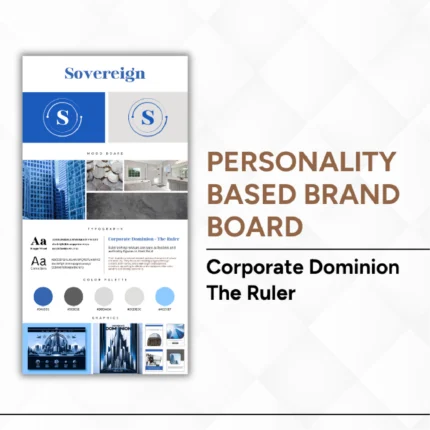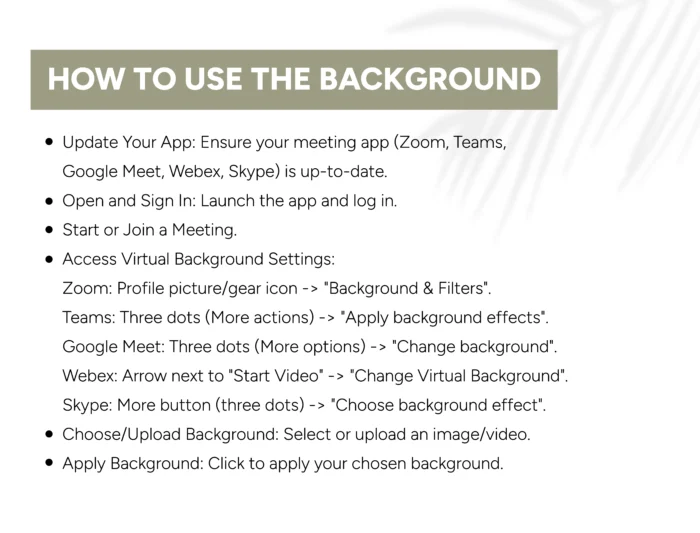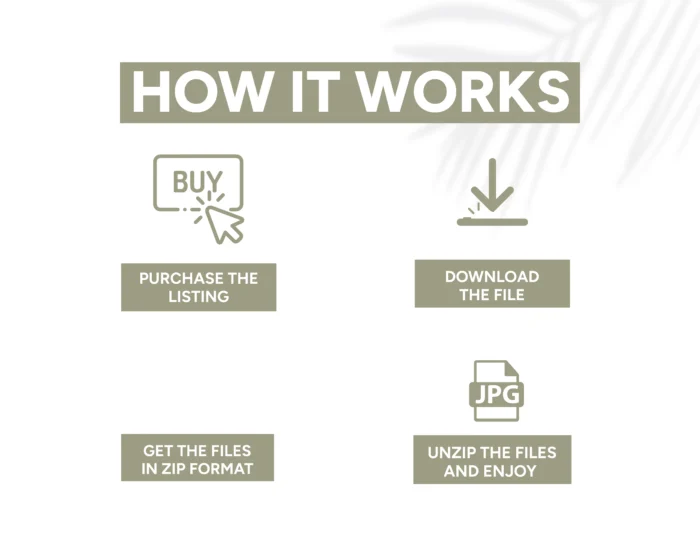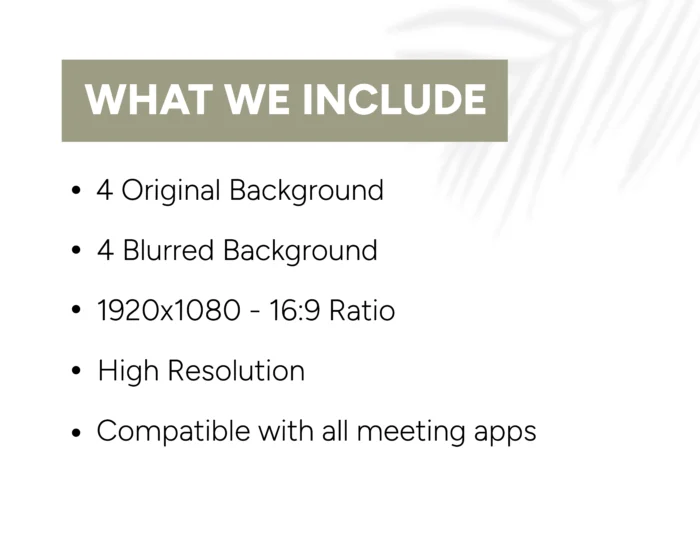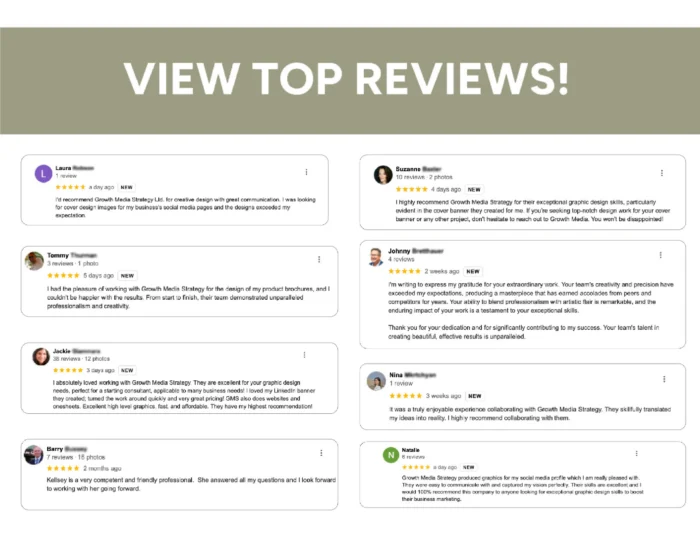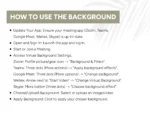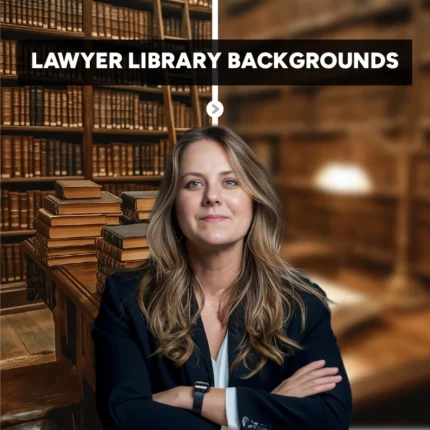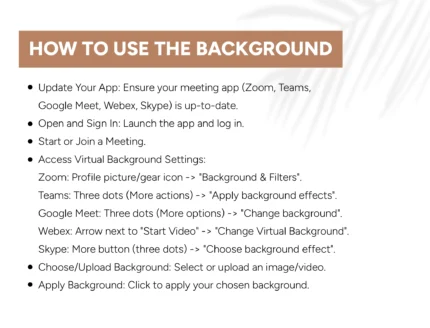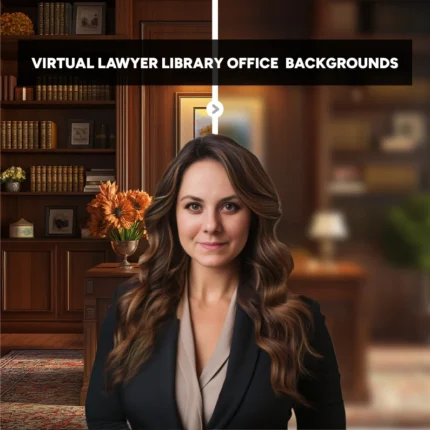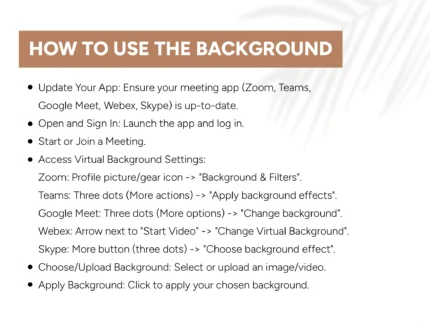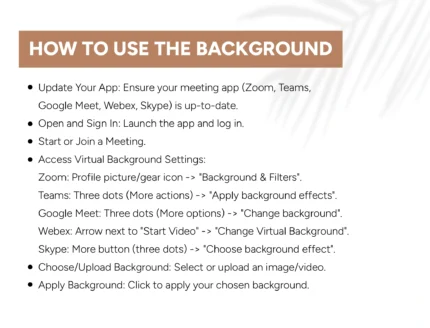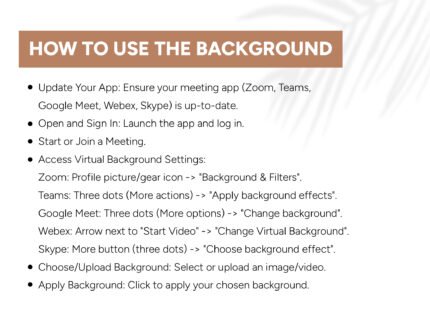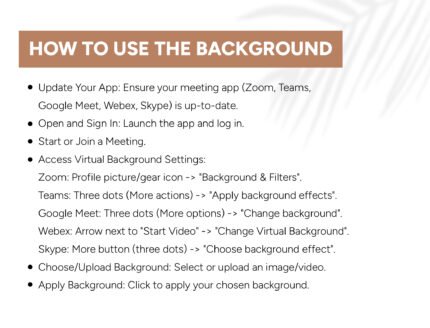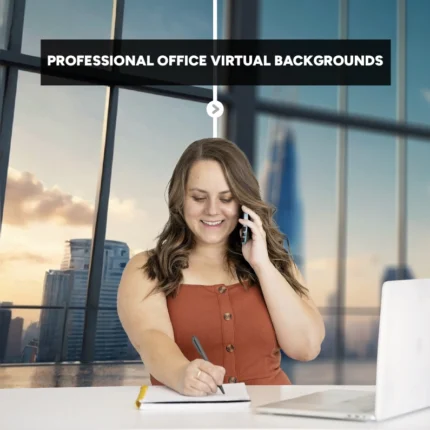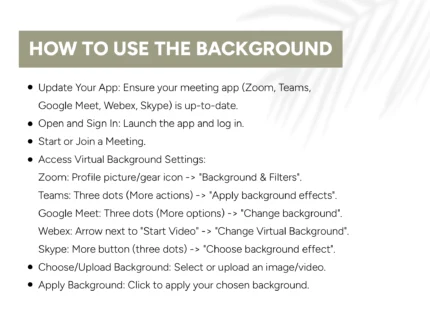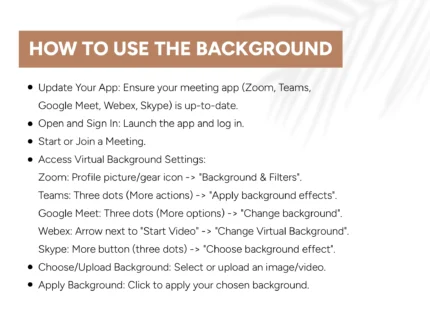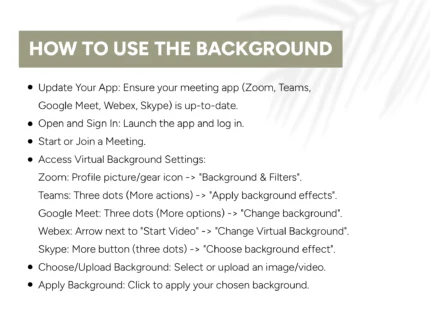Blue Bookshelf Virtual Background for Home Office | creating a soft and soothing ambiance | Zoom virtual background
$5.00
Category: Virtual Backgrounds
Description
Transform your virtual meeting space with our exclusive Bookshelf Virtual Backgrounds. Whether you’re aiming for a polished, professional look or a cozy, scholarly atmosphere, these backgrounds are designed to enhance your video calls.
The image provided features a serene and calming atmosphere, with a light teal or mint green background and white and teal books. The addition of gold and bronze decorative objects adds a touch of warmth and elegance, while white vases and frames maintain a clean and minimalist look. The natural green tones of the plants introduce a bit of organic freshness to the scene. Here’s a description of the image:
Background: Light teal or mint green, creating a soft and calming atmosphere.
Books: White and teal, maintaining the soft, cool color palette.
Decorative Objects:
Gold and bronze elements add a touch of warmth and elegance.
White vases and frames contribute to the clean and minimalist look.
Some objects are teal, complementing the background and books.
Plants: Natural green tones, introducing a bit of organic freshness to the scene.
𝗪𝗛𝗔𝗧 𝗪𝗘 𝗜𝗡𝗖𝗟𝗨𝗗𝗘
☑️4 Original Backgrounds
☑️4 Blurred Backgrounds
☑️1920×1080 – 16:9 Ratio
☑️High Resolution
☑️Compatible with all meeting apps
𝗛𝗢𝗪 𝗧𝗢 𝗨𝗦𝗘 𝗧𝗛𝗘 𝗕𝗔𝗖𝗞𝗚𝗥𝗢𝗨𝗡𝗗
➡️Update Your App: Ensure your meeting app (Zoom, Teams, Google Meet, Webex, Skype) is up-to-date.
➡️Open and Sign In: Launch the app and log in.
➡️Start or Join a Meeting.
🔹Access Virtual Background Settings:
🔹Zoom: Click your profile picture/gear icon -> Background & Filters.
🔹Teams: Click the three dots (More actions) -> Apply background effects.
🔹Google Meet: Click the three dots (More options) -> Change background.
🔹Webex: Click the arrow next to Start Video -> Change Virtual Background.
🔹Skype: Click the More button (three dots) -> Choose background effect.
➡️Choose/Upload Background: Select or upload an image/video.
➡️Apply Background: Click to apply your chosen background
Key Features
Professional Appearance: Create a sophisticated backdrop that leaves a lasting impression on colleagues, clients, and business partners.
Enhanced Privacy: Conceal your real home office environment, ensuring your privacy is maintained during virtual interactions.
Wide Compatibility: Our backgrounds are designed to work flawlessly with all major meeting platforms, including Zoom, Microsoft Teams, Google Meet, Webex, and Skype.
User-Friendly: Easy-to-follow instructions make setting up your new background quick and hassle-free, so you can focus on what truly matters—your meeting.
Upgrade your virtual meetings with our elegant bookshelf backgrounds, designed to enhance your professional image and provide a visually appealing setting. Perfect for creating a distinguished home office look that stands out in any virtual meeting.