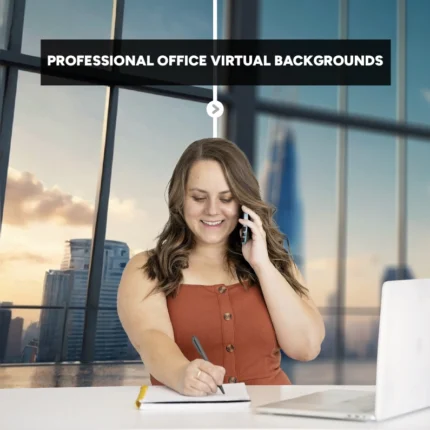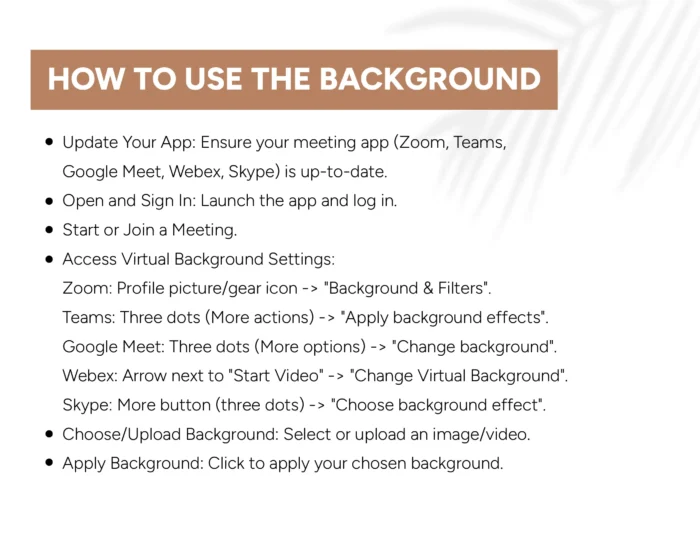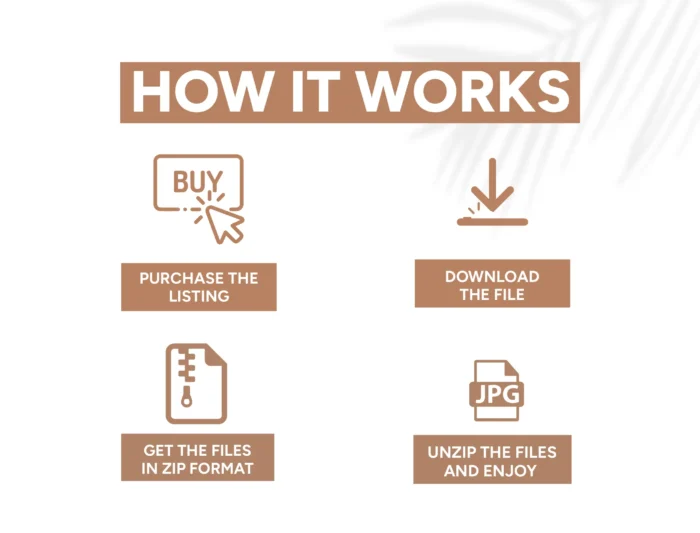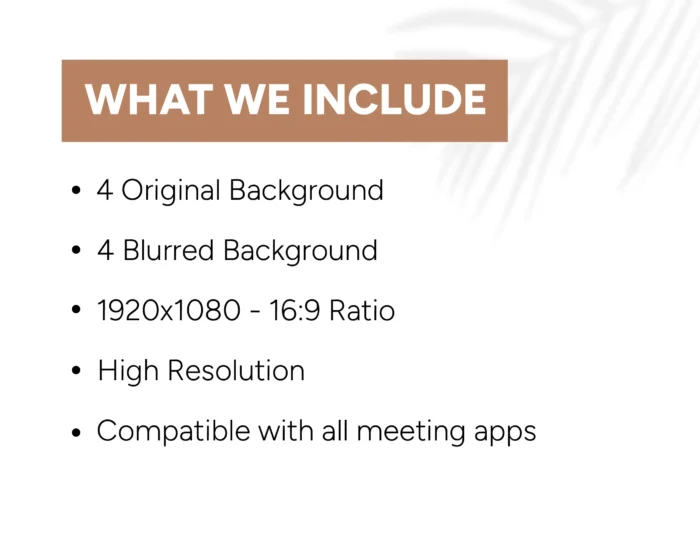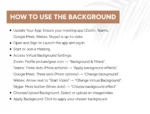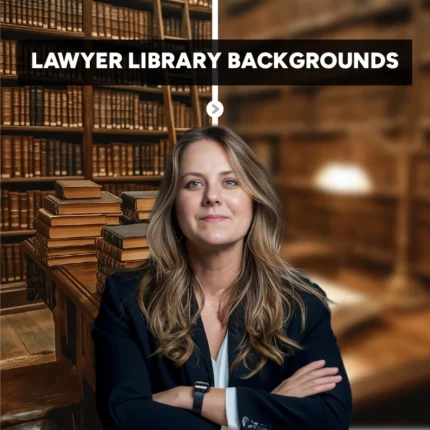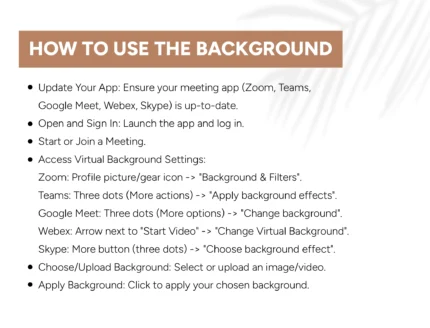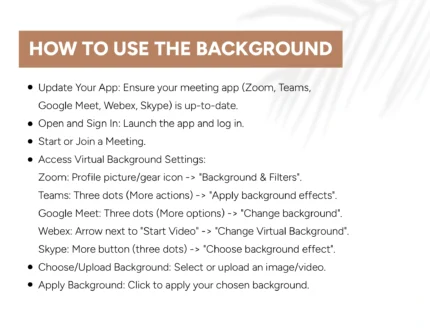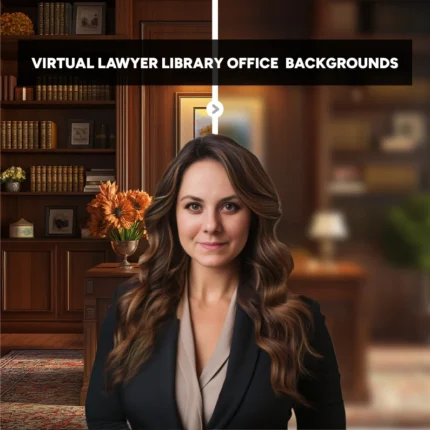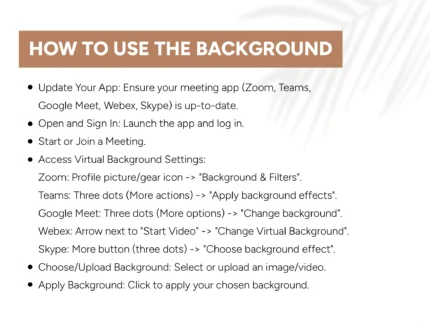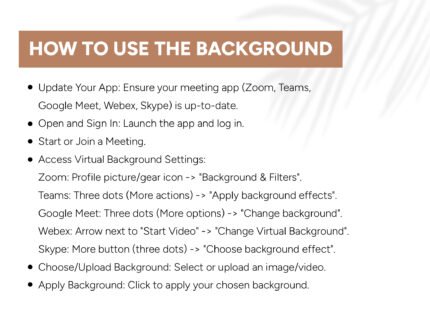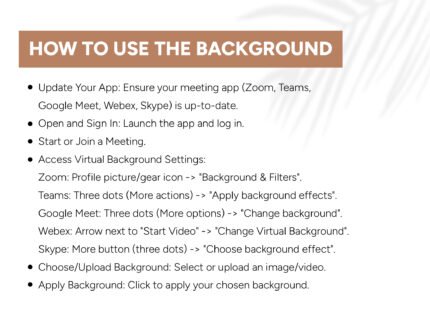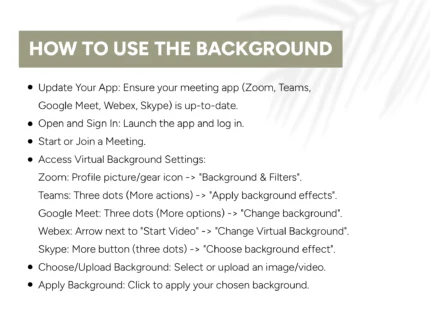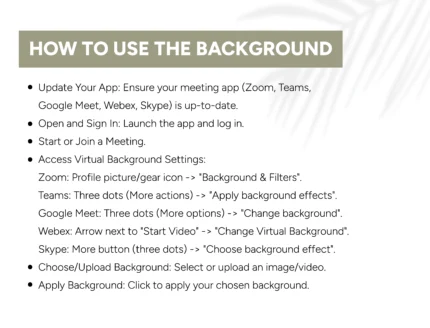White Office Virtual Backgrounds for Video Calls | Online Meeting Background | Virtual Meeting Background
$5.00
Category: Virtual Backgrounds
Description
Upgrade your virtual meetings with our stylish White Office Virtual Backgrounds. Expertly designed to add a professional flair to your online interactions, these backgrounds help you maintain a refined appearance in any virtual environment.
Whether you’re participating in a business meeting, conducting a class, or having a casual chat, these high-resolution backgrounds ensure you always present your best.
INCLUDED IN THE PACKAGE:
☑️ 4 Original Backgrounds
☑️ 4 Blurred Backgrounds
☑️ 1920×1080 – 16:9 Ratio
☑️ High-Quality Resolution
☑️ Compatible with all major meeting apps
EASY STEPS TO APPLY YOUR BACKGROUND:
➡️ Update Your App: Make sure your video meeting app (Zoom, Teams, Google Meet, Webex, Skype) is up-to-date.
➡️ Log In: Open your app and log in.
➡️ Join or Start a Meeting.
🔹 Access Background Settings:
🔹 Zoom: Go to your profile picture/gear icon -> Background & Filters.
🔹 Teams: Click the three dots (More actions) -> Apply background effects.
🔹 Google Meet: Click the three dots (More options) -> Change background.
🔹 Webex: Click the arrow next to Start Video -> Change Virtual Background.
🔹 Skype: Click the More button (three dots) -> Choose background effect.
➡️ Choose/Upload Background: Select or upload your chosen image/video.
➡️ Apply Background: Click to set your selected background.
WHY YOU’LL LOVE THIS PRODUCT:
☑️ Make a Great First Impression: Impress with a clean, professional background that showcases your attention to detail.
☑️ Stay Focused: Use blurred backgrounds to minimize distractions and keep the focus on you and your message.
☑️ Consistent Professional Look: Keep a unified, professional appearance across all your virtual meetings.
☑️ Boost Efficiency: A thoughtfully designed virtual environment can enhance your concentration and productivity.
☑️ Versatile Use: Ideal for various settings, from casual team meetings to formal client presentations.
Transform your virtual presence today with our White Office Virtual Backgrounds and leave a lasting impression every time you connect online!