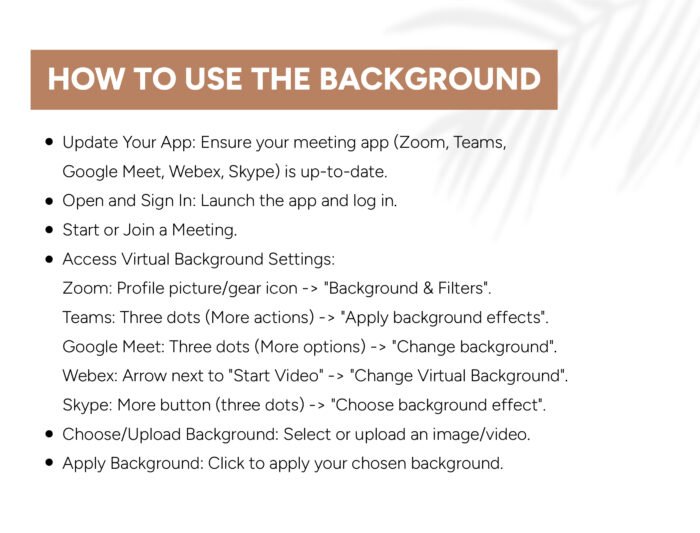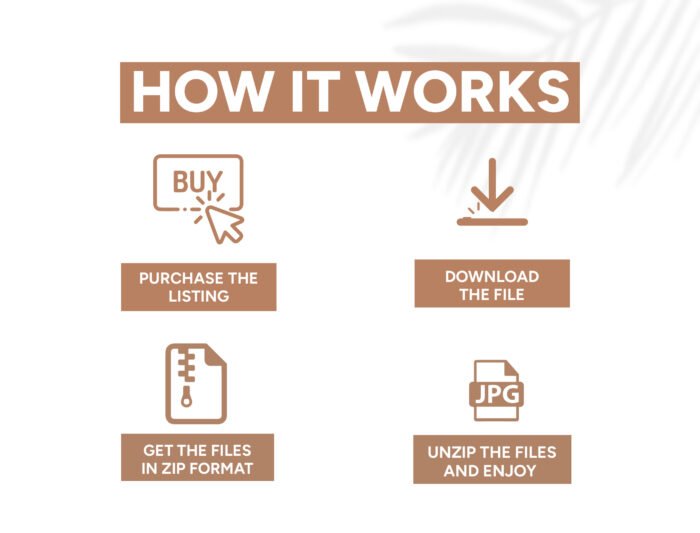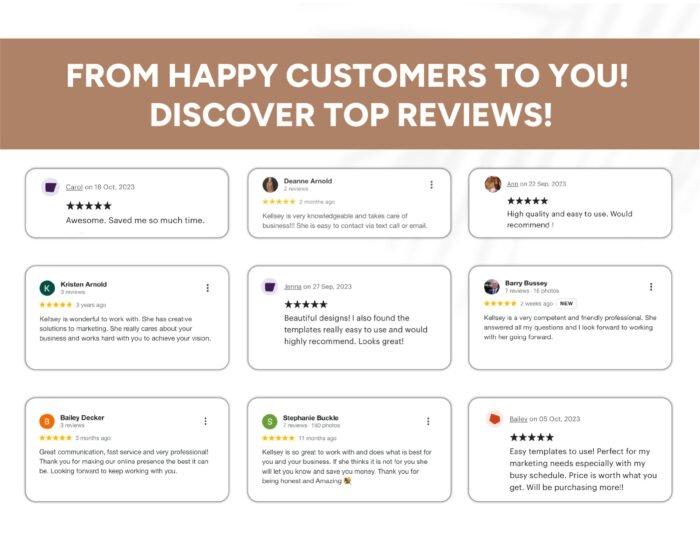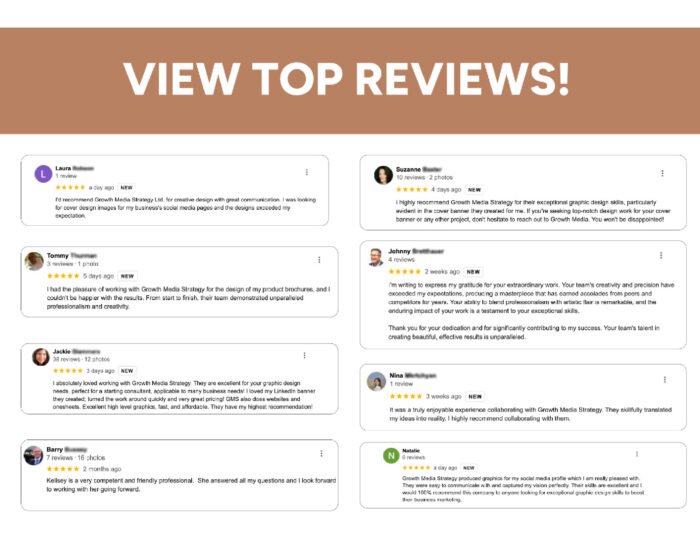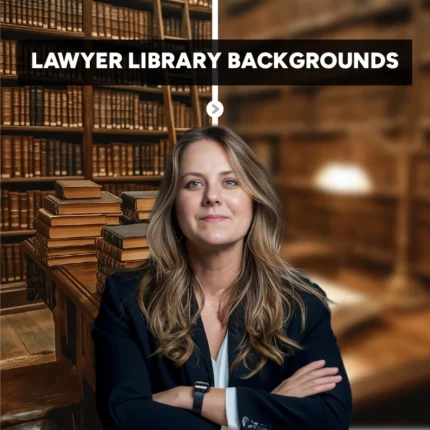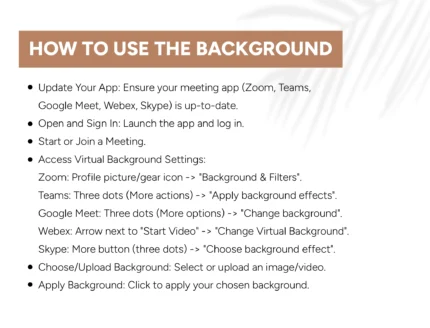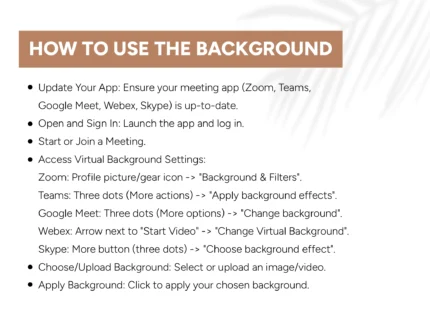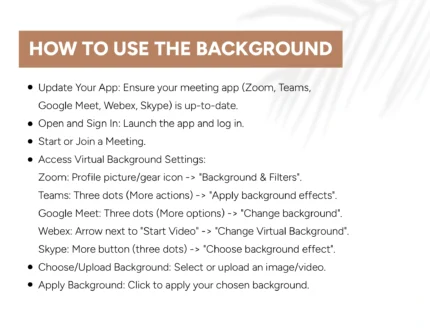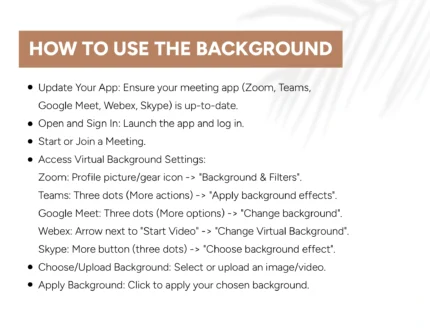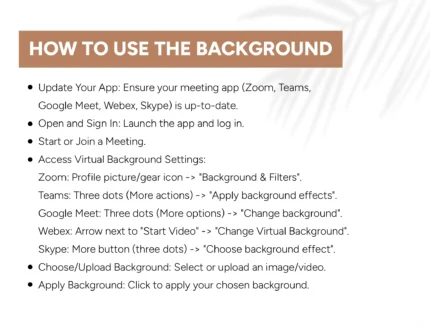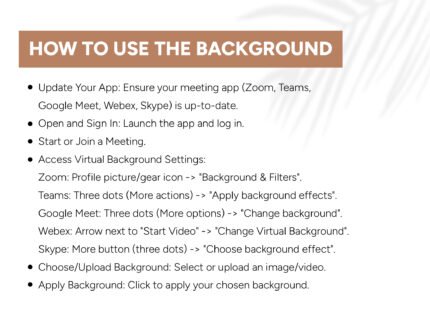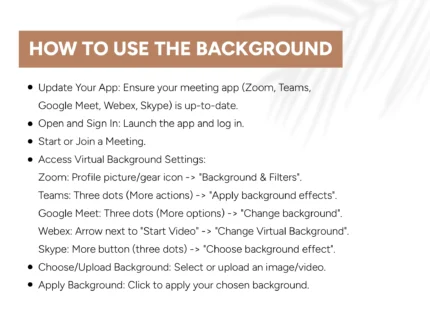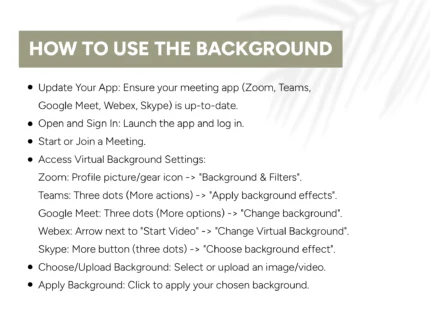Design Agency/Creative Agencies Virtual Background | Online Meeting Background | Virtual Meeting Background
$5.00
Category: Virtual Backgrounds
Description
Give your virtual meetings a polished and creative edge with our Design Agency/Creative Agencies Virtual Background. This modern, sleek background is perfect for professionals in the creative industry who want to present themselves in a stylish and professional environment during online meetings.
𝗜𝗻𝗰𝗹𝘂𝗱𝗲𝗱 𝗶𝗻 𝘁𝗵𝗲 𝗣𝗮𝗰𝗸𝗮𝗴𝗲:
☑️17 Original High-Resolution Backgrounds
☑️Blurred Backgrounds for a distraction-free experience
☑️1920×1080 – 16:9 Ratio
☑️Compatible with Zoom, Teams, Google Meet, Webex, Skype
𝐄𝐚𝐬𝐲 𝐒𝐭𝐞𝐩𝐬 𝐭𝐨 𝐀𝐩𝐩𝐥𝐲 𝐘𝐨𝐮𝐫 𝐁𝐚𝐜𝐤𝐠𝐫𝐨𝐮𝐧𝐝:
➡️ Update Your App: Make sure your video meeting app (Zoom, Teams, Google Meet, Webex, Skype) is up-to-date.
➡️ Log In: Open your app and log in.
➡️ Join or Start a Meeting.
🔹 Access Background Settings:
🔹 Zoom: Go to your profile picture/gear icon -> Background & Filters.
🔹 Teams: Click the three dots (More actions) -> Apply background effects.
🔹 Google Meet: Click the three dots (More options) -> Change background.
🔹 Webex: Click the arrow next to Start Video -> Change Virtual Background.
🔹 Skype: Click the More button (three dots) -> Choose background effect.
➡️ Choose/Upload Background: Select or upload your chosen image/video.
➡️ Apply Background: Click to set your selected background.
𝐓𝐡𝐢𝐬 𝐂𝐫𝐞𝐚𝐭𝐢𝐯𝐞 𝐀𝐠𝐞𝐧𝐜𝐢𝐞𝐬 𝐕𝐢𝐫𝐭𝐮𝐚𝐥 𝐁𝐚𝐜𝐤𝐠𝐫𝐨𝐮𝐧𝐝 𝐢𝐬 𝐩𝐞𝐫𝐟𝐞𝐜𝐭 𝐟𝐨𝐫:
☑️Designers – Graphic, web, and interior designers.
☑️Marketing Teams – Creative marketing agencies or freelance marketers.
☑️Media Professionals – Photographers, videographers, or content creators.
☑️Advertising Agencies – Professionals working in branding or ad campaigns.
☑️Freelancers – Any creative freelancer looking for a polished virtual space.
☑️Creative Directors – Leading teams in creative projects or brainstorming sessions.
☑️Startups – Tech or creative startups aiming for a professional yet modern vibe in meetings.
𝐖𝐡𝐲 𝐓𝐡𝐢𝐬 𝐁𝐚𝐜𝐤𝐠𝐫𝐨𝐮𝐧𝐝 𝐢𝐬 𝐏𝐞𝐫𝐟𝐞𝐜𝐭:
Stylish and Professional: Reflect your creativity with a clean, well-designed office aesthetic.
Create a Great Impression: Perfect for designers, marketers, creative directors, and freelancers who want to maintain a polished look in client meetings, presentations, or team calls.
Focus on You: Blurred options ensure the attention stays on you, not your surroundings.
Easy Setup: Works seamlessly with all major video conferencing platforms for quick and easy setup.