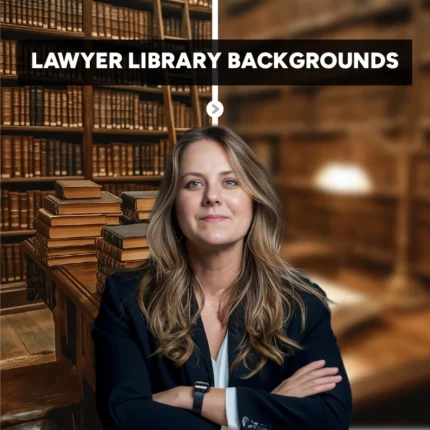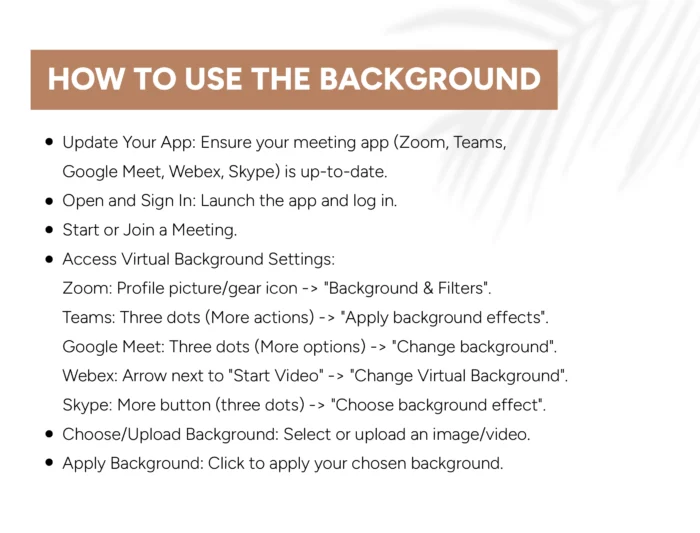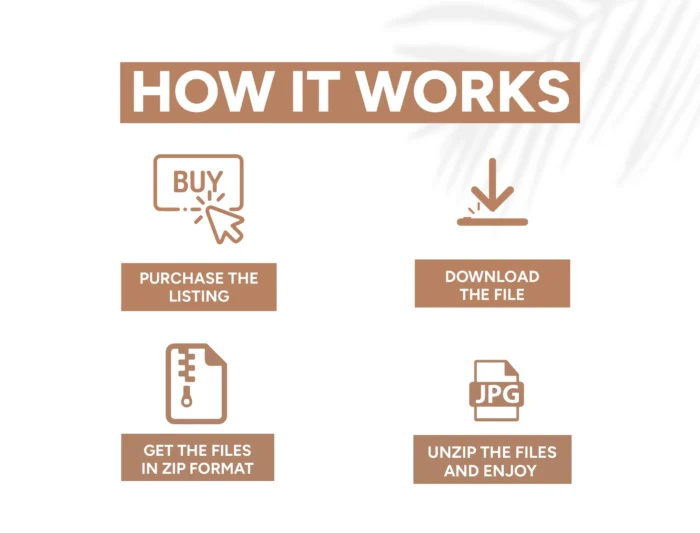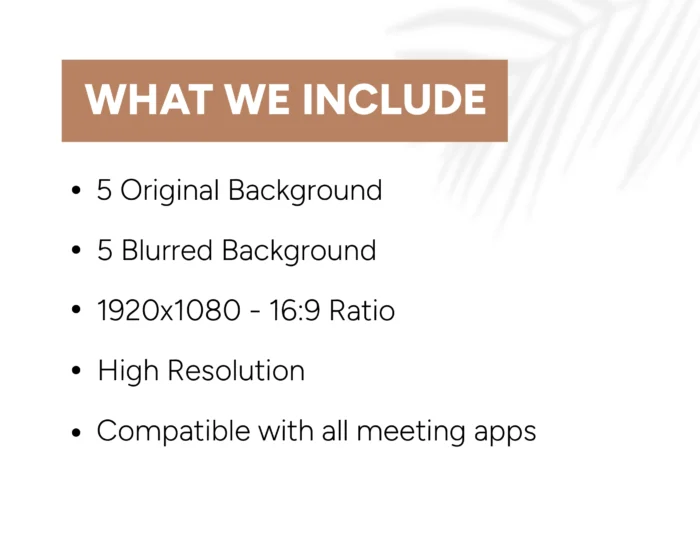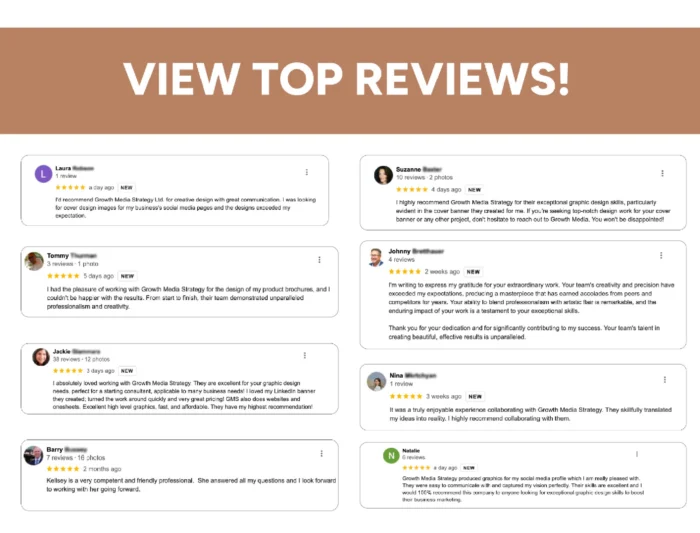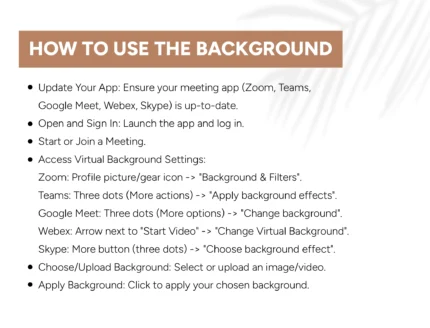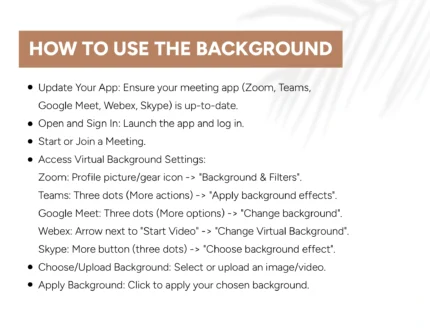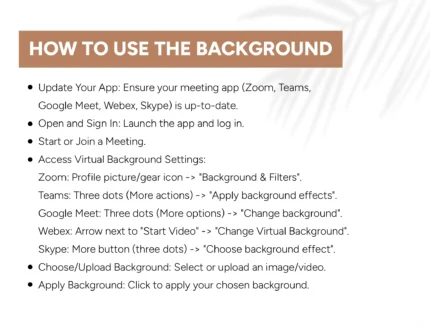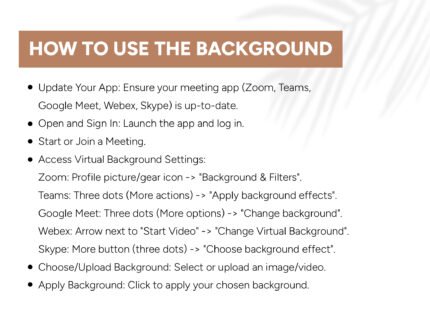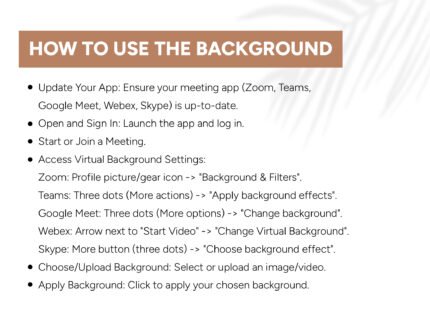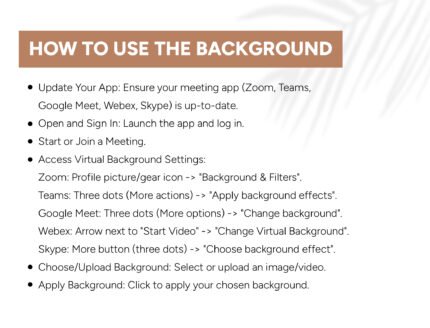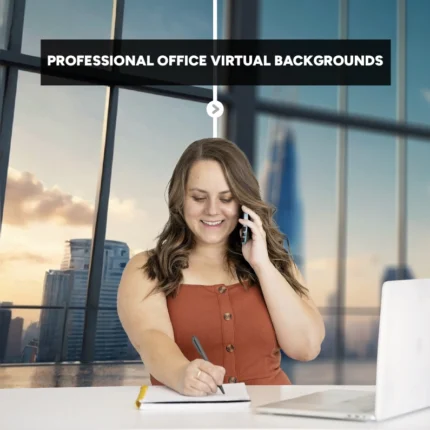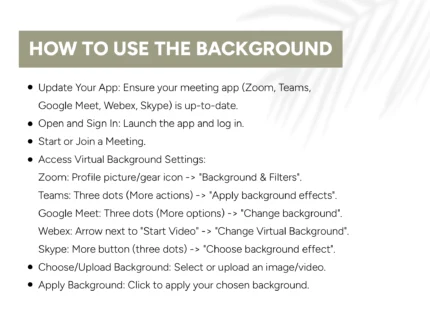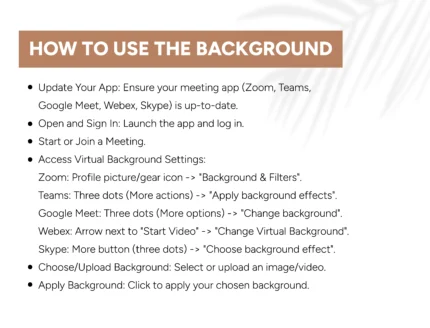Law Office Background: Merging Tradition with Modernity for Professional Zoom Meetings
$5.00
Category: Virtual Backgrounds
Description
Upgrade your virtual meetings with our Sophisticated Law Office Background Bundle. This set includes five beautifully designed lawyer office backgrounds that combine traditional and modern styles. Each background creates a professional and confident atmosphere, perfect for any legal setting.
To help you stay focused during your discussions, we’ve included five blurred versions of each background. These high-resolution images ensure that you remain the center of attention while providing a stylish backdrop that enhances your professionalism.
𝐈𝐧𝐜𝐥𝐮𝐝𝐞𝐝 𝐢𝐧 𝐭𝐡𝐞 𝐏𝐚𝐜𝐤𝐚𝐠𝐞:
☑️ 5 Lawyer Office Backgrounds
☑️ 5 Blurred Versions for Focus
☑️ High-Resolution 1920×1080
☑️ Compatible with Zoom, Teams, Google Meet, Webex, and Skype
𝐄𝐚𝐬𝐲 𝐒𝐭𝐞𝐩𝐬 𝐭𝐨 𝐀𝐩𝐩𝐥𝐲 𝐘𝐨𝐮𝐫 𝐁𝐚𝐜𝐤𝐠𝐫𝐨𝐮𝐧𝐝:
➡️ Update Your App: Make sure your video meeting app (Zoom, Teams, Google Meet, Webex, Skype) is up-to-date.
➡️ Log In: Open your app and log in.
➡️ Join or Start a Meeting.
🔹 Access Background Settings:
🔹 Zoom: Go to your profile picture/gear icon -> Background & Filters.
🔹 Teams: Click the three dots (More actions) -> Apply background effects.
🔹 Google Meet: Click the three dots (More options) -> Change background.
🔹 Webex: Click the arrow next to Start Video -> Change Virtual Background.
🔹 Skype: Click the More button (three dots) -> Choose background effect.
➡️ Choose/Upload Background: Select or upload your chosen image/video.
➡️ Apply Background: Click to set your selected background.
𝐖𝐡𝐲 𝐂𝐡𝐨𝐨𝐬𝐞 𝐓𝐡𝐞𝐬𝐞 𝐁𝐚𝐜𝐤𝐠𝐫𝐨𝐮𝐧𝐝𝐬:
Professional Look: Ideal for virtual legal meetings and consultations.
Distraction-Free: Blurred versions keep the focus on you.
Quick Setup: Works with all major video conferencing platforms.
𝐖𝐡𝐨 𝐂𝐚𝐧 𝐔𝐬𝐞 𝐓𝐡𝐢𝐬:
Lawyers & Legal Professionals
Law Students
Legal Consultants
Make a Great Impression in Every Meeting
𝐇𝐨𝐰 𝐈𝐭 𝐖𝐨𝐫𝐤𝐬:
Download the Files: Get a zip file with all backgrounds after purchase.
Unzip & Select: Open the files and pick your favorite background.
Apply in Your App: Easily upload to your video conferencing app.