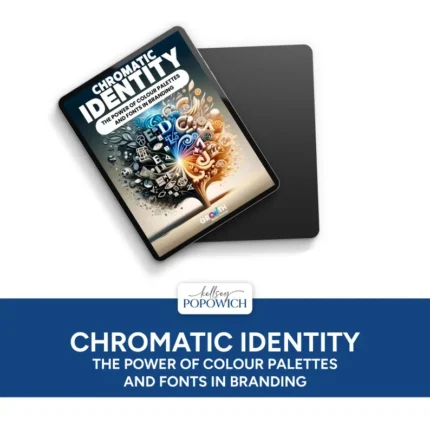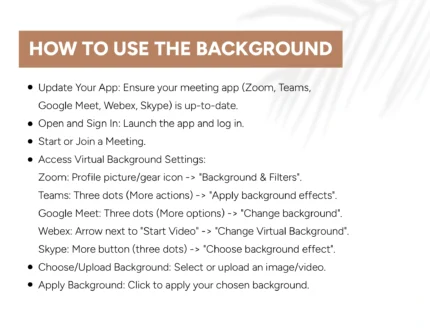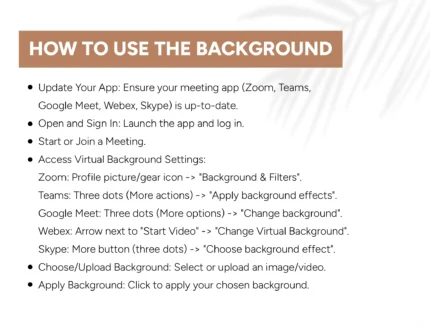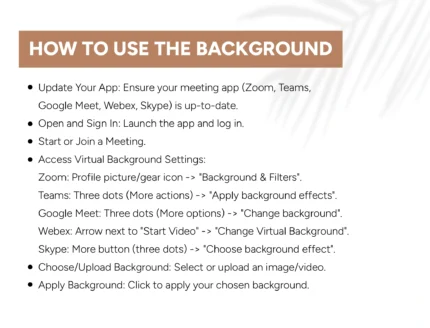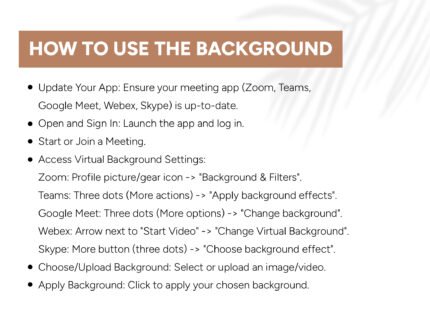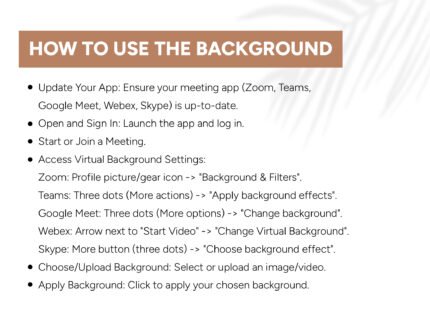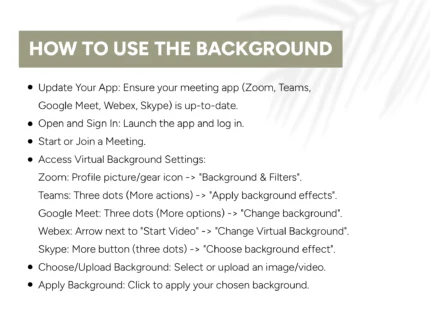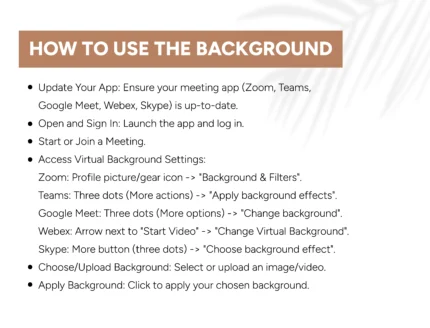Professional IT & Technology Virtual Backgrounds for Video Calls | Online Meeting Background | Virtual Meeting Background
$5.00
Category: Virtual Backgrounds
Description
Upgrade your virtual meetings with these sleek and professional backgrounds designed specifically for IT and technology professionals. Perfect for any business setting, these digital backgrounds will help you make a strong first impression, allowing you to maintain a polished and distraction-free environment during virtual meetings.
Whether you’re in a client meeting, a virtual conference, or a team call, these backgrounds ensure you present yourself with professionalism and minimize distractions.
𝗜𝗻𝗰𝗹𝘂𝗱𝗲𝗱 𝗶𝗻 𝘁𝗵𝗲 𝗣𝗮𝗰𝗸𝗮𝗴𝗲:
☑️ 10 Original Backgrounds
☑️ 10 Blurred Backgrounds
☑️ High-Resolution (1920×1080) for a crisp, clear display
☑️ 16:9 Ratio, ideal for all modern screens
☑️ Compatible with all major meeting apps (Zoom, Teams, Google Meet, Webex, Skype)
𝗘𝗮𝘀𝘆 𝗦𝘁𝗲𝗽𝘀 𝘁𝗼 𝗔𝗽𝗽𝗹𝘆 𝗬𝗼𝘂𝗿 𝗕𝗮𝗰𝗸𝗴𝗿𝗼𝘂𝗻𝗱:
➡️ Update Your App: Make sure your video meeting app (Zoom, Teams, Google Meet, Webex, Skype) is up-to-date.
➡️ Log In: Open your app and log in.
➡️ Join or Start a Meeting.
🔹 Access Background Settings:
🔹 Zoom: Go to your profile picture/gear icon -> Background & Filters.
🔹 Teams: Click the three dots (More actions) -> Apply background effects.
🔹 Google Meet: Click the three dots (More options) -> Change background.
🔹 Webex: Click the arrow next to Start Video -> Change Virtual Background.
🔹 Skype: Click the More button (three dots) -> Choose background effect.
➡️ Choose/Upload Background: Select or upload your chosen image/video.
➡️ Apply Background: Click to set your selected background.
𝗪𝗵𝗼 𝗖𝗮𝗻 𝗨𝘀𝗲 𝗧𝗵𝗶𝘀:
IT and Tech Professionals
Software Developers
Business Analysts
Project Managers
Entrepreneurs
Any professional seeking a clean, tech-themed virtual setting
𝗪𝗵𝘆 𝗬𝗼𝘂’𝗹𝗹 𝗟𝗼𝘃𝗲 𝗧𝗵𝗶𝘀 𝗣𝗿𝗼𝗱𝘂𝗰𝘁:
☑️Make a Great First Impression: Show your professionalism and attention to detail with a polished, tech-savvy background that speaks to your expertise.
☑️Stay Focused: With the option to use blurred backgrounds, keep distractions at bay and ensure the focus stays on you and your message.
☑️Seamless Integration: These backgrounds are compatible with all popular video conferencing apps, making setup simple and hassle-free.