10 Essential Steps to Create Your Own Website Successfully

Having a website has become a prerequisite to growing your business in the current world. The increase in digital penetration has made the internet a great marketplace to buy and sell.
Both B2B and B2C businesses have been of great advantage because of the online platforms available to do business.
Creating a website by yourself requires the right roadmap and I hope I can help you with Steps to Create Own Your Website.
10 steps to create your own website
- Domain name
- Hosting
- Content Management System
- Theme
- Plugins
- Keyword research
- Content + Design
- Integration
- Analytics
- Sitemap
Let’s visit each of these stages step by step
1. Choosing a domain name
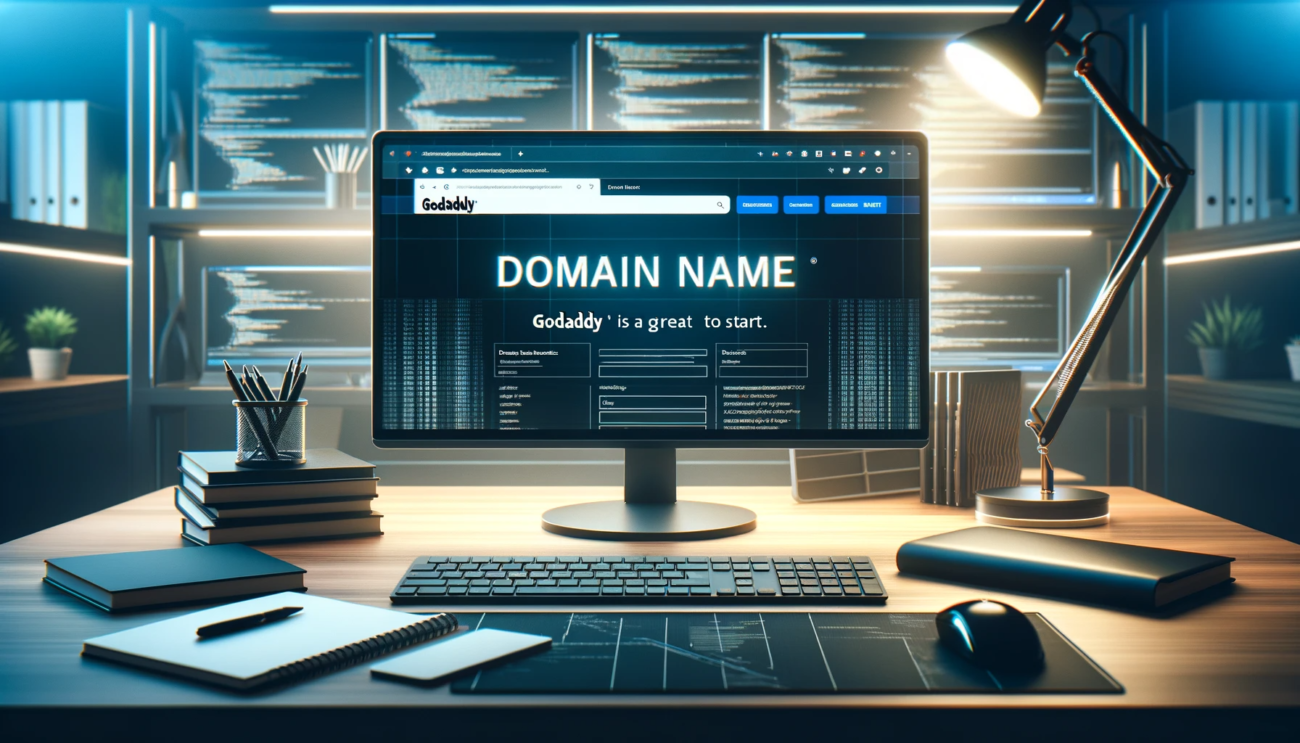
Choose a domain name based on your business and the available domain options. The domain name should be easy to read, pronounce and remember. It should be short and simple. It is highly recommended to pick a domain in the sample place as the hosting services as integration becomes easy.
2. Avail hosting services
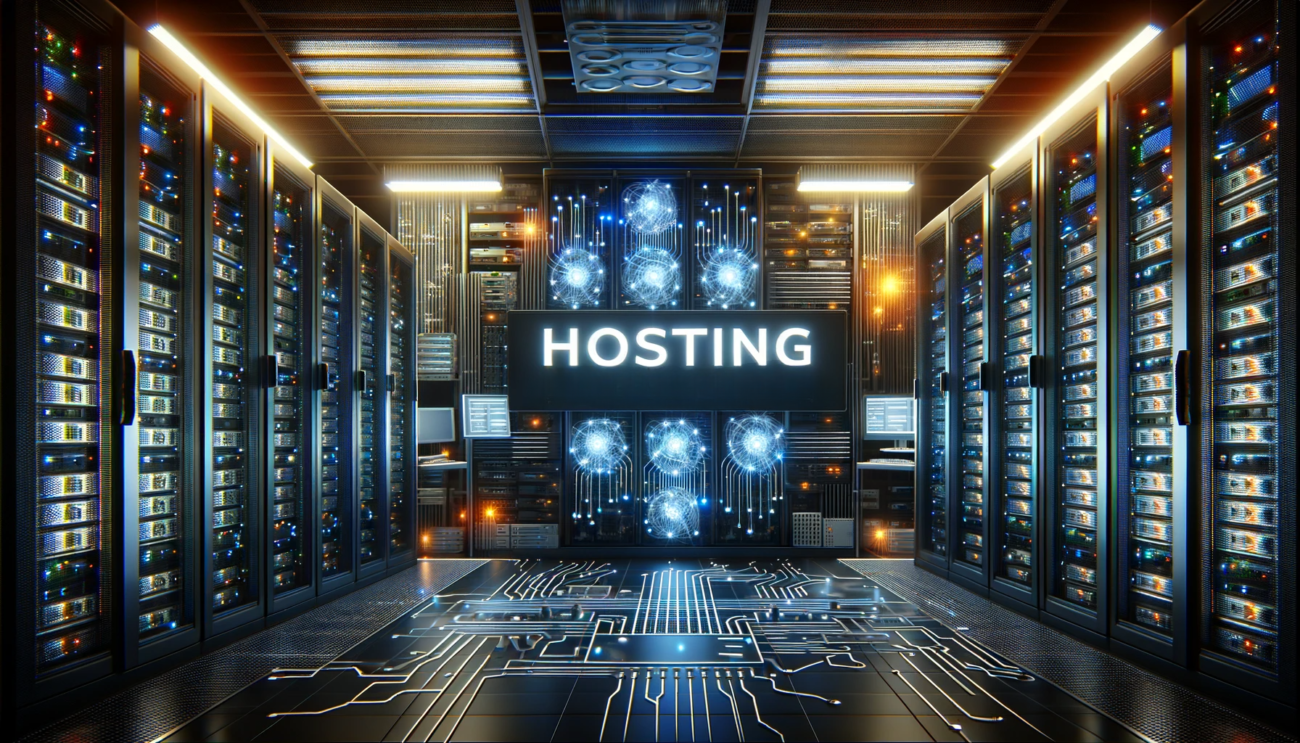
There are a few criteria when you are choosing your hosting provider. The number of visitors to your site per month, your storage requirements based on the media, the number of pages on the website and so on. You could start off with shared hosting and shift to individual hosting as your website starts attracting visitors.
Your hosting service provider has a significant impact on your page load speed. This in turn has an impact on your SEO and ranking. Consider all these factors before choosing a hosting provider.
3. Content Management System

The most preferred CMS of the current day is WordPress (yup, everyone’s favourite. Choosing the right CMS can be a game changer for the development process, launching the website and actually having a great website that users love.
There are other options outside of WordPress like Wix. But it is recommended to choose a CMS after understanding the process attached to designing from it.
4. Choosing a theme

There are multiple theme options available in all CMS. The theme you want to pick depends on your business, industry, your brand guidelines and the kind of design and interface your users would like to see.
As the major goal of your website is to drive traffic, use a theme that’s user-centric.
5. Install Plugins

Plugins make your website more functional in nature. If you have chosen WordPress, plugins like Elementor can even help you build the website. Plugins can also help you for SEO and gamification purposes, making your website more interesting.
6. Keyword research

A lot of them prefer to do keyword research before buying a domain so that they can integrate a keyword with the domain name. But that doesn’t mean you need to do it too. As you would put a lot of effort into building your website, you might as well make it easy for the crawlers to identify and rank your website.
7. Content + Design

This process will take you a little longer than the rest. This process involves a lot of coordination, gathering of resources and several rounds of proofreading, editing, design changes and then arriving at a final product.
8. Integration
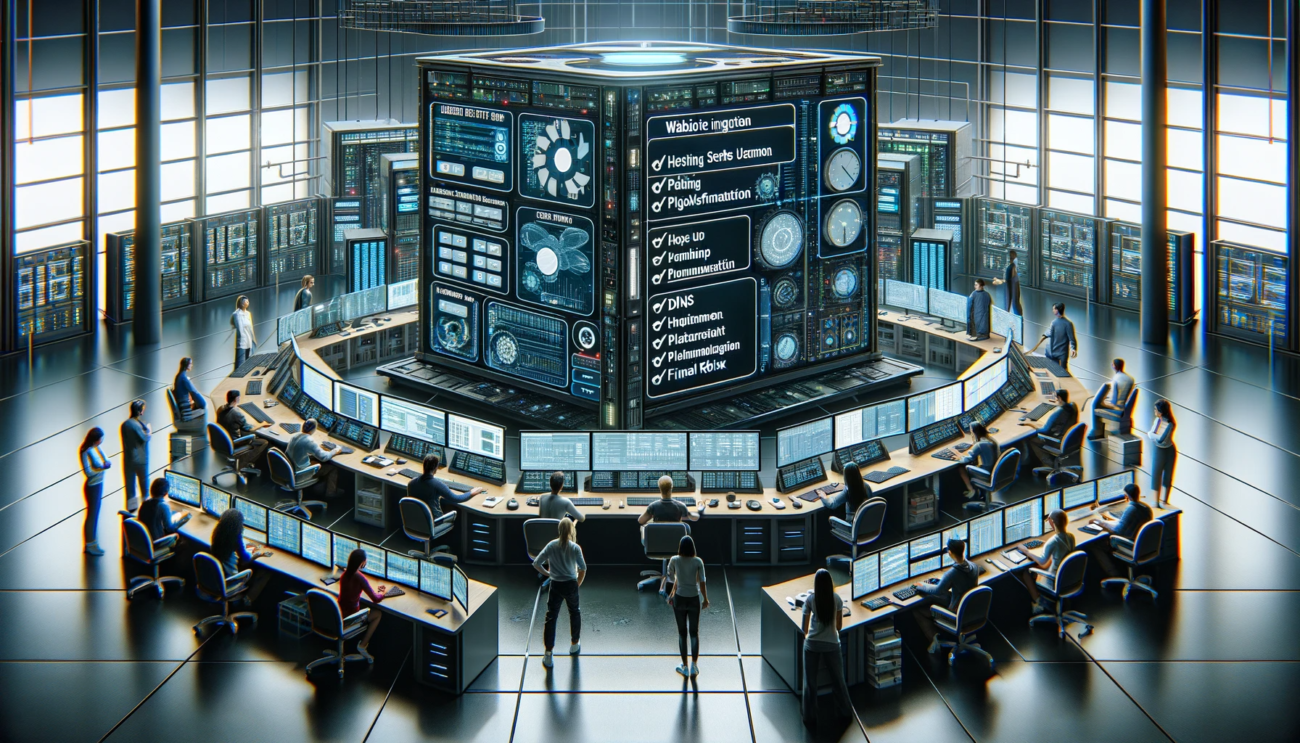
This step is of extreme importance. Like, extreme.
Make sure to have everything in place and integrated. This could mean a little work in your control panel and management of your DNS. Use this step as a checklist to keep everything intact, from hosting to the final outlook of the website.
9. Analytics set up

All your effort is going to pay off when you set up analytics and start monitoring your website traffic. If you’re doing this all by yourself, you could even take up a course on Google Analytics and gain some expertise in this field.
The more you master studying reports, the better you will get at driving traffic to your website.
10. Submit to Sitemap

Once you finish your website, it needs to be indexed. Indexing is a way of letting the crawlers know that your website is up for the public eye. Explore Google Search Console beforehand and submit all the web pages you wish to index.
